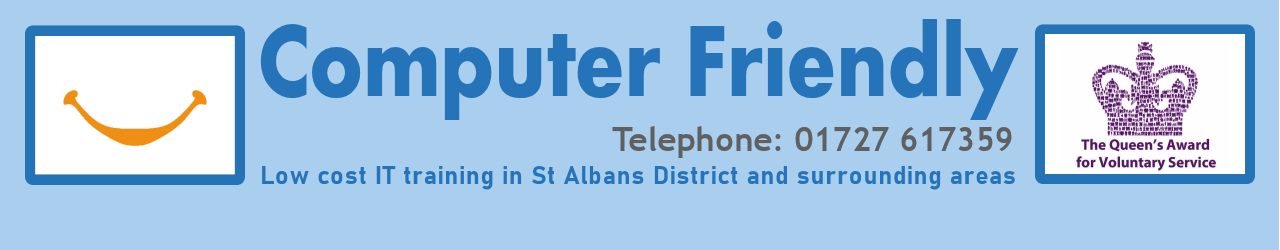Stay Safe Online
Fraudsters have been conning people out of their money and possessions for centuries, but these days technological advances have given them even more ways to deceive and cheat you, and relieve you of your money. By using the phone or Internet they can do so without your knowing anything about who they are, or their whereabouts – most likely they are not even in the UK.
The “bad guys” have three ways they can exploit you:
- Infect or take control of your computer, tablet or smart phone to steal your money
- Use your device to attack someone else
- Deceive you into handing over information about your bank or credit card details.
Protect yourself!
Ways to protect yourself
- Protect your device to prevent someone installing malicious software, so called malware, i.e. viruses, trojans etc
- Protect yourself – be narurally suspicious; “Don’t trust anybody!”
- Do not give out personal information or passwords
- Do not allow somebody to install some software onto your computer that allwos them to remotely operate your computer
Do not give your bank account or credit card details to anybody who does not have the right to have them! You wouldn’t give them to someone who came to your door, so why give them over the phone, or on the Internet?
- Remember:
- No bank or credit card company will call you and ask you for your account details.
- The Police will not call you to say your account has been compromised and ask you for your account details.<
- Microsoft, Apple, nor any other reputable company, will phone you to say you have a problem on your computer that they can fix for you. BT will not phone you to say your account is frozen till you pay a bill.
Protect your Computer, Tablet or Smart phone
- Install Anti Virus software – there are many good free ones available if you can’t afford to purchase some anti-virus software
- Use a strong firewall, don’t rely on Microsoft
- Keep all your software up-to-date – updates remove loopholes the cyber criminal can use
- Do not use an unsecured WiFi hotspot for any financial transactions
- Use strong passwords – use a different one for every online service involving finance!
- Don’t open emails from people you don’t know, and don’t click on any attachment or link you do not trust
Protect yourself from Scams
How do you recognise a scam? A scam is usually uninvited (unsolicited) from a company or person you’ve never heard of. Quite often they will start with the phase “Hello, we spoke a few months ago and discussed ………”. Done deliverately to put people on familiar terroritory and also distract you whilst you try and remember the conversation but are too unsure of yourself to question the “earlier conversation”.
- A scammer will:
- Give extravagant promises – if it sounds too good to be true, it almost certainly is!!
- Put pressure on you to pay now, push for your bank account details so you don’t miss out on the prize or special deal.
Phishing – pronounced ‘fishing’ – is the most widespread email scam. It uses an email that looks as if it comes from a bank or credit card company, asking you to submit details of your account. Do not click on the ‘download images’ in your email client because this tells the scammers that they have reached a live account. Do not click on the ‘Unsubscribe’ link because this also tells them that your account is live and the next email will be even more convincing.
Do report the phishing attempt to your bank or credit card company.
If possible call your bank on another phone and get them to confirm they are calling you. Do not hang up the phone and call back on the same phone; scammers have simple ways of keeping the line open so you think you are calling the bank when you are not.
Help and advice you can trust
Hertfordshire Constabulary use Online Watch Link, OWL, , the online Neighbourhood Watch, to keep communities safe, help reduce crime and keep people informed of what’s going on locally. OWL sends you the latest local crime reports, scam warnings and advice. Sign up at www.owl.co.uk.
Get Safe Online, www.getsafeonline.org, is the UK’s leading source of unbiased, easy to understand information on online safety. The website gives practical advice on protecting yourself, your computers and mobile devices, and your business, against fraud, identity theft, viruses and many other online problems.
Be Cyber Streetwise, www.cyberstreetwise.com, is a cross-government campaign, funded by the National Cyber Security Programme, to help you protect your device, your data and your business.
- They advise:
- Use strong passwords
- Download software updates
Computer Friendly runs an Stay Safe Online and we give security advice on our Starter courses. Please read our Telephone and Internet Scams leaflet.
When and Where?
If you are unsure of the suitability of one of our courses or simply wish to find out more you can visit one of our drop in centres to discuss a course or visit our courses timetable page or our course planner page to see where and when the courses are being held.Book a course now