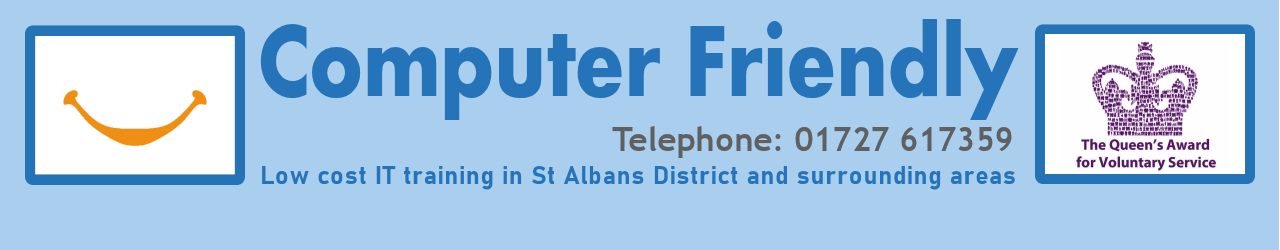Latest News
Office Closure
How can we help you?
Computer Friendly is dedicated to helping you get to grips with computers, tablets and smartphones. We provide a range of courses and workshops, and free drop-in centres where you can get hands-on help and advice. Please download a colourful leaflet that describes what we do.
Courses
Getting Started
Got a new PC, laptop, Apple iPad, Android tablet or smartphone and want to get started?
 Computer Friendly’s low cost starter courses: Starting off with Android Tablets, Starting off with Windows and Starting off with Apple iPads will show you how to get started with your device and build your confidence so you can start using more of its features. Get on-line, browse the web, send and receive emails and understand the importance of online security.
Computer Friendly’s low cost starter courses: Starting off with Android Tablets, Starting off with Windows and Starting off with Apple iPads will show you how to get started with your device and build your confidence so you can start using more of its features. Get on-line, browse the web, send and receive emails and understand the importance of online security.
Doing More
Feeling more confident and want to learn more? Ready to move on, build on the Getting Started courses or to start exploring the fascinating on-line world?
![]()
Our low cost courses: Getting More from Apple iPads and Getting more from Android Tablets or Finding Files and Photos (Organising your Windows Computer) will show you how to get more out of your tablet or smartphone and build up your confidence so you can start exploring the on-line world and all it has to offer; for example using ZOOM, and how to Stay Safe Online.
Hobbies & Skills
Want to extend your hobbies and skills?
‘There are known unknowns and unknown unknowns’
In you are intersted in cats, the internet has it all (apart from the actual cats!) But what about budgies? Knitting? Cars? Skydiving? It’s all there if you just know where to look!
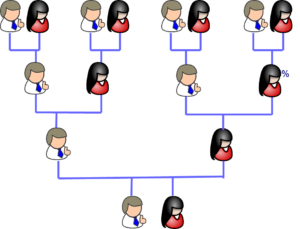
The World Wide Web (WWW), or more commonly known as simply “The Web” or “The Internet” offers a multitude of opportunities to research long standing interests, take up new hobbies and develop new skills. Two of the most popular interests on the Web (and topics which we cover in our range of courses) are Family History and Photography on iPhones/iPads. Buying and selling via eBay and engaging with others via Social Media also count amongst the most popular activities on the Web: our new Facebook course will help you get started sharing stories, pictures and “likes” with your friends.
Microsoft Office
 Microsoft Office, or “Office” as it is more commonly known, is a suite of software programs developed by Microsoft that utilise common themes, layouts and shared resources to allow users to undertake many of the more common tasks, not only of office work, but which nowadays form part of everyday life. Computer Friendly run a series of courses centred around Microsoft Office.
Microsoft Office, or “Office” as it is more commonly known, is a suite of software programs developed by Microsoft that utilise common themes, layouts and shared resources to allow users to undertake many of the more common tasks, not only of office work, but which nowadays form part of everyday life. Computer Friendly run a series of courses centred around Microsoft Office.
Drop-In Centres
Want some help and advice?
Make a booking to visit one of our popular Drop-In Centres and get some free advice.
- See what courses we have to offer
- Get help with a question or problem with your computer or tablet
- Have a try on our computers – it’s easier than you think!
Drop-In sessions are held regularly at the following locations:
- The Salvation Army, Leyton Green, Harpenden, AL5 2TG
- Harpenden Trust, 90 Southdown Road, AL5 1PS
- The HUB at St Albans Civic Centre, Peter Street, AL1 3JE
- St Leonards Church, High St, Flamstead, AL3 8BS
- Marshalswick Baptist Free Church, Sherwood Avenue, St Albans, AL4 9QL
- St Albans Islamic Community Centre, 145-147 Hatfield Road, AL1 4JY
- London Colney Islamic Community Centre, 174 High Street, AL2 1JY
- Redbourn Parish Centre, The Park, Redbourn AL3 7LR
More details can be found on the Drop-In page.
Workshops
Computer Friendly run a series of two-hour interactive workshops on a range of different topics to help users get more from their tablets and computers.
Introductory workshops are where the tutor will take you through the topic, but won’t be expecting you to do anything active online in the workshop.
Hands-on workshops are where you will be using your own tablet/computer get online.
Volunteers and Sponsors
Become a Volunteer

We are a small organisation with lots to do.
Many of our students are retired living in St Albans and Harpenden District, who do not yet have the confidence to use the Internet. That is where we can help most, because we have the patience to go at their pace. It’s very rewarding!
You only need to commit to what you want to do: every little helps!
There is plenty going on – from leading or helping on training courses, managing course bookings, helping at drop-
Be a Supporter or Sponsor
The following 3 organisations are our principal sponsors and support us throughout the year through grants and donations. Click on their logo to be taken to their websites. Note that they will open in a new window.
 |
 |
 |
Please support or sponsor our work see our Sponsors page for more details.
Facebook Feed