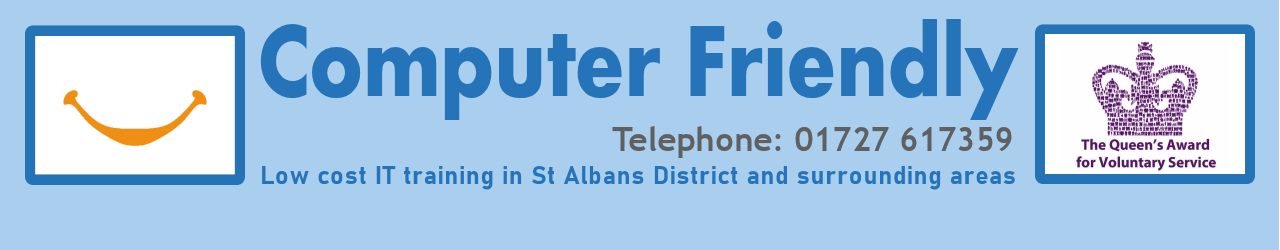Microsoft Further Word

You will increase your confidence in using Microsoft Word so that you can produce whatever kind of document you need, whether for personal or business purposes.
Course Objectives
The purpose of this course is to revise and reinforce the knowledge and experience you already have and to introduce you to additional features of Microsoft Word. By the end of the course you should be able to produce attractive, professional documents for all occasions and uses.
- On this course you will learn about:
- Text: various ways of correcting mistakes, special letters and symbols, font effects, thesaurus, translating facility, tracking and reviewing changes, creating new styles
- Other components of a document: arranging and formatting pictures, drawing diagrams, SmartArt, WordArt, tables – including:
- Sorting tables alphabetically or numerically
- Adding up numbers in tables
- Using tables to create forms and other types of layout
- Reference tools: adding footnotes, comments and a list of contents, accessing facts and figures about your document
- Mail merge: creating a master document with versions addressed to different recipients.
A workbook is provided containing exercises to give hands-
Course Structure
Five weeks x2 hours
There will be five lessons and they are in more depth below:
- Lesson 1: Introduction, Admin and Computer Ergonomics
- Methods of correcting mistakes
- Special letters and symbols and Font effects
- Thesaurus and translation facility
- Working with Word and the Internet
- Lesson 2: Mathematical functions in tables
- Sorting data in tables
- Tables and layout
- Lesson 3: Mail merge, Letters
- Mail merge
- Labels
- Lesson 4: Moving pictures within a document
- Drawing diagrams
- Creating Styles
- Word Options
- Lesson 5: Tracking and reviewing changes
- Facts and figures about the document
- List of contents
Course Timetable
There are no currently planned dates for this course.Prerequisites
You should have attended the Word course or have a basic working knowledge of Microsoft Word (i.e. the topics covered in the Word course).
When and Where?
If you are unsure of the suitability of one of our courses or simply wish to find out more you can visit one of our drop in centres to discuss a course or visit our courses timetable page or our course planner page to see where and when the courses are being held.Book a course now