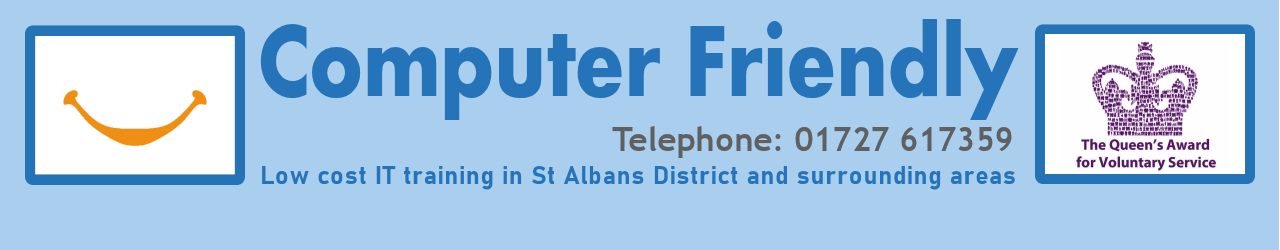Apple Mac Course Synopsis
This is a modular course consisting of 2 weeks on the Mac Operating System followed by one week covering Photos on the Mac and one week on Pages. Students can opt for weeks 1 & 2, weeks 3 or 4, or all four sessions.
Module 1: (Weeks 1 & 2)
This module covers the essential aspects of the Mac Operating System. Students will learn to find their way around the many features offered by their Mac, including file management, System Preferences, installing apps, iCloud, security, backup and much more.
If time allows, we also aim to cover other aspects / apps as determined by student requests.
Module 2: (Week 3)
Photos on the Mac: we explore the options the Mac offers for viewing, organising, editing, sharing and backing up your photos and videos.
Module 3: (Week 4)
This module covers the essentials of using Pages, Apple’s word processing app.
Sessions are 2 hours with a half time break. If you have a MacBook, please bring it along. You are also welcome to bring an iMac if feasible – it’s always better if you have your own computer. Otherwise we should be able to lend you a MacBook for the course – please state which option you prefer when booking.
Please note that all 3 modules of this course are NOT suitable for the iPad or iPhone.