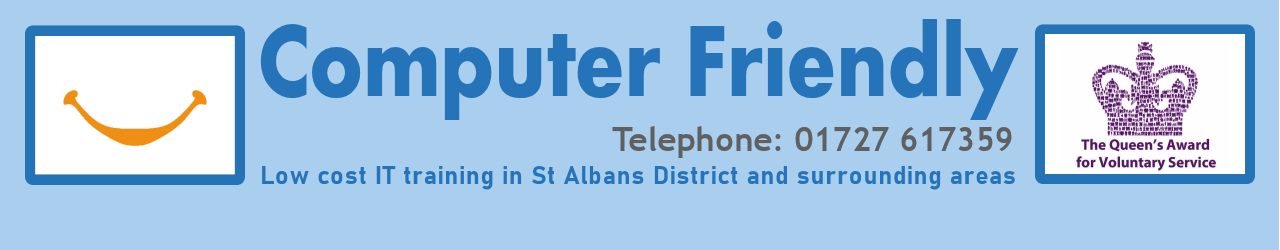You will learn what Facebook is for, its jargon and how to use it. There will be an opportunity to reinforce learning by following examples.
Where possible you will see how to use a Windows PC, Apple Mac, smart phone/iPhone or tablet/iPad to interact with Facebook, but you will be expected to know how to use your device by attending a pre-requisite Computer Friendly ‘Starting off’ device course.
Course Objectives
The purpose is to introduce you to Facebook and its features, to reinforce what you already know about how to use your device to use Facebook and to build your confidence in using both. By the end you should be able to understand what Facebook is for and how you can use it on your device.
Topics (over three weeks of 2 hour sessions)
- What is Facebook and what is it for?
- Forming friendships and interacting
- Posting statuses, photos, ‘liking’ things
- How does Facebook work?
- Set up a free Account
- Set up your account Profile
- Find family, friends and/or groups and businesses of interest
- Facebook jargon
- People you connect with on Facebook
- ‘Follows’ explained
- Posts and Timelines
- What does a Profile look like?
- Privacy settings
- What to do should things go wrong
A workbook is provided containing exercises to give hands-on experience and general information. This is yours to keep.
Exercises (as time and set up permits)
- Set up a free Facebook account
- Explore privacy settings
- Find Friends and Follow business Facebook page
- Post to Facebook and include a Photo
- Share someone else’s post to your Friends on Facebook
- Like a Post on Facebook
- Comment on a Friends or Page Post on Facebook and share
- Request to Join a Facebook Group
- Facebook Feed
- Messenger chat and Video chat with Rooms
Prerequisites
You should also have attended the appropriate Starters course for your device, and/or be able to use it confidently.
Learners should have their own email account set up so that they are able to create a Facebook account that will allow them to use Facebook and follow the examples. You are welcome to bring your Apple Mac/iPad/iPhone or Android smartphone tablet, but please be aware that the course will be taught mostly using a Windows PC.