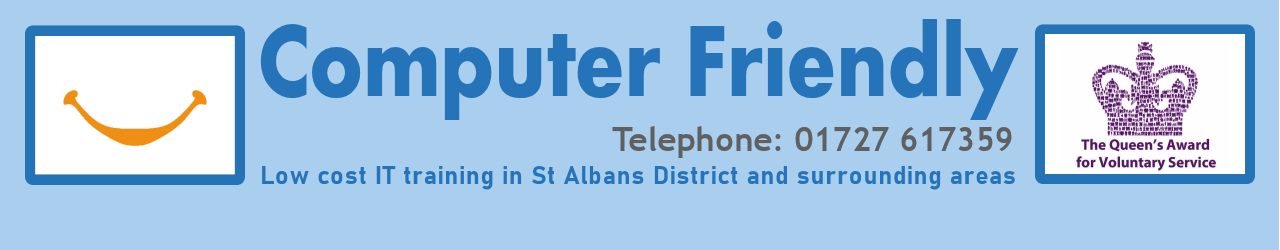Courses by Device
Computer Friendly run a number of different courses covering a wide range of different skills and needs. We also recognise that there are a wide variety of devices out there that people use / can use to support what they do whether it is just writing the odd email, taking a few photographs, studying for additional qualifications, planning to return to work or running a business or local community organisation. The number of uses for computer devices are almost endless – and growing daily – and likewise the number of devices is constantly changing and growing. The purpose of this page is therefore to help guide you through this maze by grouping the courses by device.
| Apple | Android | Windows | |
 |
 |
 |
|
| Getting Started | |||
| Starting off with Android Tablets | |||
| Starting off with Apple iPads | |||
| Starting off with Windows | |||
| Doing More |
|||
| Organising your Windows Computer | |||
| Getting more from Android Tablets | |||
| Getting More from Apple iPads | |||
| Getting More from Windows | |||
| Skype | |||
| Hobbies & Skills | |||
| Apple Mac Course | |||
| Photography on iPhones/iPads | |||
| Ebay | |||
| Family History | |||
| Social Media | |||
| Stay Safe Online | |||
| MS Office Courses | |||
| Microsoft Excel | |||
| Microsoft Excel (Further) | |||
| Microsoft PowerPoint | |||
| Microsoft Word | |||
| Microsoft Word (Further) | |||