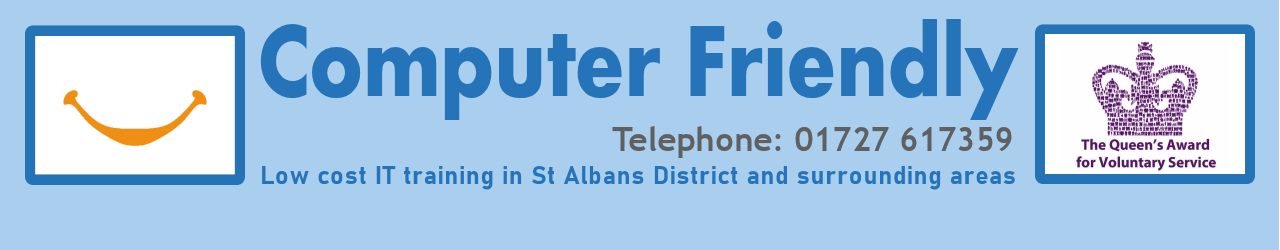Not sure where to start?
If you want to know more about using computers then see our pages on Drop‑In Centres and Starter Courses
Starter Courses

Everyone has to start somewhere so have a look at some of our beginner courses!
When and Where?
You can visit either our drop ins section or our timetable page to see when and where we are planning to hold drop in sessions and courses.
Book your course now
Apple iPad

These courses are for total beginners, showing you how to use the Internet and email with your Apple iPad or iPhone. The course also covers the basic functionality of your device. Bring your own Apple iPad, tablet or iPhone: 4 week course.
Android Tablets
Starting off with Android tablets
These courses are for total beginners, showing you how to use the Internet and email with your Android tablet or Android Smart Phone. The course also covers the basic functionality of your device. Bring your own Android tablet or phone: 4 weeks.
MS Windows

Starting off with Microsoft Windows computers.
For those new to the Internet. These courses are for total beginners, showing you how to use the Internet and email with your computer, whether it is a desktop, laptop or tablet. The basics of its functionality will also be covered. Bring your own or use one of our computers: 5 week course.
All our courses use our own Computer Friendly workbooks which are yours to keep.
Our Workbooks
 |
 |
Each student will get a workbook to keep, make notes during lessons and use for practice between classes. These show you all the information you need and have lots of exercises to help you as you grow more confident with using your device.
These beginners workbooks are usually between 40 and 50 pages long. |
When and Where?
If you are unsure of the suitability of one of our courses or simply wish to find out more you can visit one of our drop in centres to discuss a course or visit our courses timetable page or our course planner page to see where and when the courses are being held.Book a course now