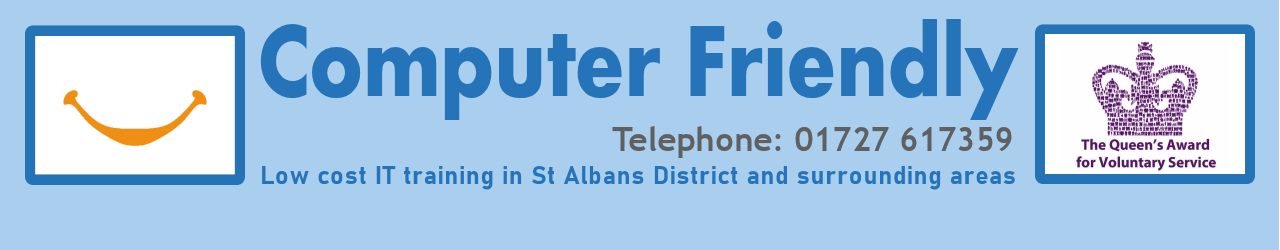Hints and tips
Below are some useful Guides and Information to help you with computers, tablets and the Internet.
What is this “Online” and “Internet”?
 The “Internet” is a huge network connecting millions of computers, around the world, together so that you and I can talk or pass messages when we are miles apart. The “World Wide Web” or more simply the “Web” is an application running on the Internet; to many people they are synonymous but when you are “surfing the Web” you are moving between different computers on the “Internet”. Being “Online” is simply accessing the vast “Web” or network of computers that make up the Internet.
The “Internet” is a huge network connecting millions of computers, around the world, together so that you and I can talk or pass messages when we are miles apart. The “World Wide Web” or more simply the “Web” is an application running on the Internet; to many people they are synonymous but when you are “surfing the Web” you are moving between different computers on the “Internet”. Being “Online” is simply accessing the vast “Web” or network of computers that make up the Internet.
Our introductory pamphlet has been produced by Computer Friendly to help beginners understand the digital world – click image to download.
Buying a new computer?
Buying a new computer or tablet for yourself or someone you know? Not sure what sort to buy?
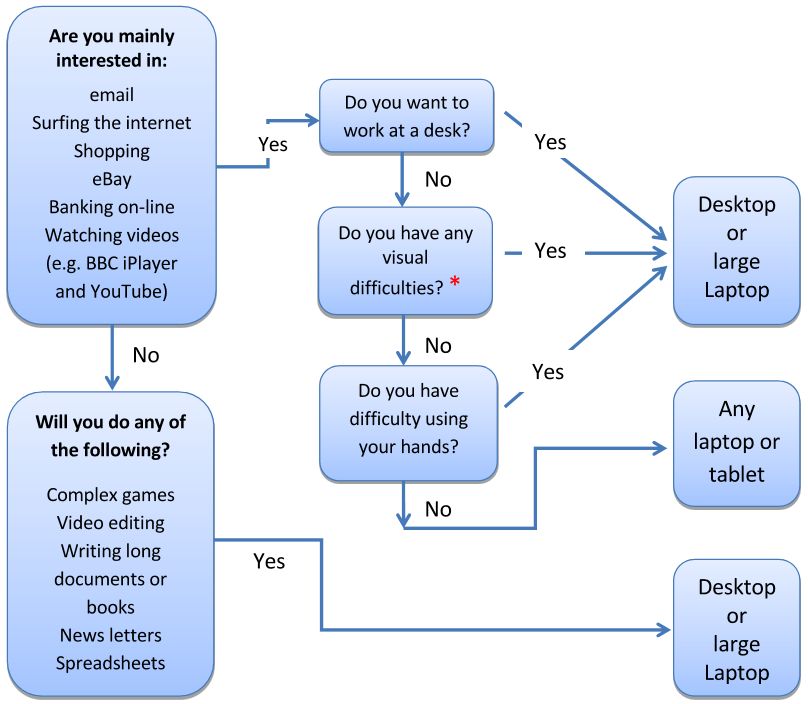
* Computer Friendly are not currently providing specialist support for people with visual impairments, but are hoping to re-introduce this service in the near future.
Download our handy Buying Guide.
Stay Safe online

If you aren’t sure how to protect yourself from the latest scams and fraud on the Internet and telephone, then you need to visit our Stay Safe Online webpage and download our Telephone and Internet Scams leaflet.
Computer Friendly run a specific course about Staying Safe on Line and even if you think you are worldly wise and always alert there is always some new scam on the horizon and that one time your concentration may slip; plus any experience you have may be of benefit to fellow students.
Hoax Emails
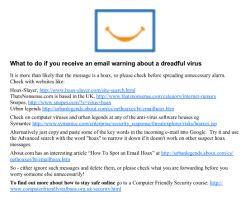 What to do if you receive an email warning about a dreadful virus? It is more than likely that the message is a hoax, so please check before sending it on to your friends and contacts and spreading unnecessary alarm.
What to do if you receive an email warning about a dreadful virus? It is more than likely that the message is a hoax, so please check before sending it on to your friends and contacts and spreading unnecessary alarm.
Our leaflet Hoax email pamphlet gives you details of several websites where you can check whether a message is a hoax, and provides you with information that will help you spot a hoax. The best precaution is to always be on your guard, be naturally suspicious – never click on a link in an email even if it purports to come from a friend unless you are 100% sure it is genuine. Faking email addresses in the from field is one of the easiest things to do on the Internet.
Private Online searches
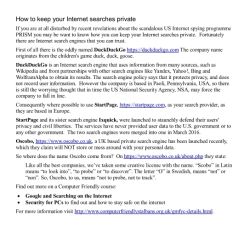 If you are concerned about the government, or anybody else for that matter, spying on you, you may want to know how you can keep your Internet searches private.
If you are concerned about the government, or anybody else for that matter, spying on you, you may want to know how you can keep your Internet searches private.
Fortunately there are Internet search engines that you can trust; our leaflet How to keep your Internet searches private will help you maintain your online privacy.