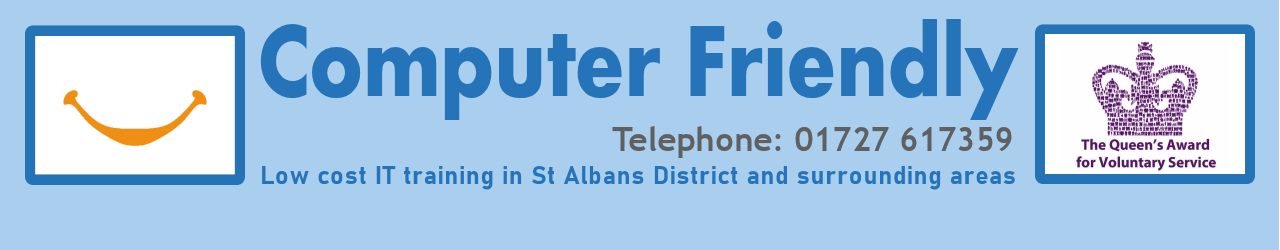Microsoft Excel

You will learn how to create and amend Excel spreadsheets to store and manipulate data which can be used for both personal and business purposes.
Course Objectives
The purpose of this course is to introduce you to the most important features of Microsoft Excel, to reinforce what you already know about how to use a computer and to build your confidence. By the end of the course you should be able to produce and edit spread-
- On this course you will learn:
- How to build spreadsheets – about the most frequently used features in Excel
- Cells – Simple formulae
- Addition, subtraction, multiply and divide – Drag and repeat
- Copying formula – Dates
- Monetary calculations – Formatting to improve the appearance of a spreadsheet
- Templates – Charts and graphs
- Saving files, opening existing files, printing
- You will also learn about the wide range of uses that spreadsheets can be used for.
A workbook is provided containing exercises to give hands-
Course Structure
Six weeks x2 hours
- Lesson 1: Introduction to Excel
- Moving around in Excel
- Entering and changing data
- Addition, subtraction, multiplication and division
- Files – saving file, sheets
- Lesson 2: Short cuts, styles and formatting
- Addition using Autosum
- Copying a formula
- Undo and redo
- Styles
- Bold, italics and Underline
- Printing
- Lesson 3: Formatting numbers and using templates
- Number formats
- Numerical sequencing
- Wrapping text
- Deleting and clearing
- Range of templates
- Lesson 4: More about formulae and the look of the spreadsheet
- Using the $ sign when copying a formula
- Using brackets in a formula
- Aligning and merging cells
- Fonts and colouring
- Borders
- Lesson 5: Dates and Percentages
- Dates
- Converting to percentages
- Inserting and deleting rows and columns
- Lines
- Lesson 6: Charts
- Creating a chart (graph)
- Moving charts
- Adding information to charts
- Revision
Course Timetable
| Ref | Location | Course & Fees | Course Details | Class Date |
| 1298 | On-line via Zoom | Microsoft Excel 40 | 5 weeks Wednesday 11:00 - 13:00 | 17th May, 2023 24th May, 2023 31st May, 2023 7th Jun, 2023 14th Jun, 2023 |
Prerequisites
You should have attended the Starting off with windows course or Getting more with windows course, or have a basic knowledge of computers, including the mouse and keyboard.
Next Course
The Further Excel course will give you more confidence in using Excel and delve deeper into the use of formulea, working with nultiple worksheets and further exploring the power of this tool.
When and Where?
If you are unsure of the suitability of one of our courses or simply wish to find out more you can visit one of our drop in centres to discuss a course or visit our courses timetable page or our course planner page to see where and when the courses are being held.Book a course now