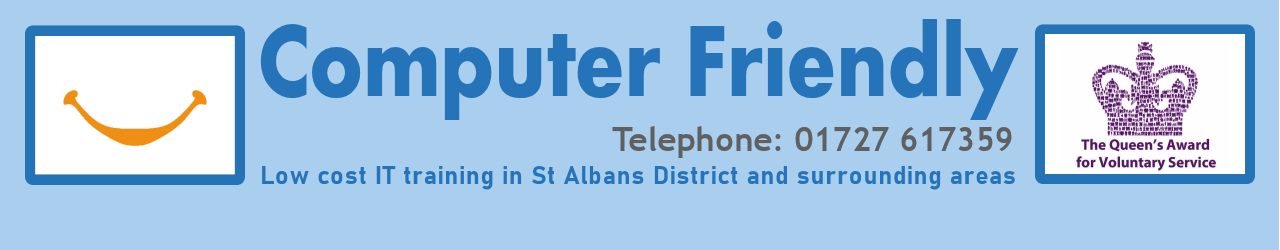Introductory Workshops
Introductory workshops are where the tutor will take you through the topic, but won’t be expecting you to get online in the workshop.
Click here for Hands-
Music
- This Workshop will cover the following topics:
- Finding music on the Internet
- Using your PC, Smartphone or Tablet to manage music
- Owning music
- Streaming music
Advanced Windows Workshop
- The Advanced Windows Workshop will cover topics of your choice!
- Your tutor has a long list of subjects of interest: from ‘Why is my computer so slow?’ to ‘How do I know my anti-virus is working?’, or from ‘Changing the mouse to suit your needs’, to ‘How do I know I am secure?’.
- During this workshop you, the students, decide what which topics are covered.
- Bring your Windows 7 or Windows 10 laptop with you if you wish.
Encryption
- Workshop 1: Secure in the office
- Encryption basics
- Memory stick encryption
- Microsoft Office encryption
- Password choice and length
- Workshop 2: Secure in the cloud
- POP3/IMAP/SMTP over ssl if using a local email client
- Email encryption: using 7Zip or similar to encrypt attachments, explaining that metadata isn’t encrypted
- How to recognise secure and insecure websites, and what ‘secure’ actually means
- Cloud services generally, and in particular, cloud storage and how to avoid problems with offshoring zero knowledge services
It is recommended but not essential that you attend both of these workshops; Secure in the office and Secure in the cloud.
There will be an opportunity to do some practical encryption.
Bring a laptop (Windows Pro if you have one) and a USB memory stick.
Finding out about Cloud Storage

What is it, and how can it be of use to me?
Office Online and Google Drive
- Explore these free Cloud based applications
- Find out what are they
- What can you do and store with them for free
- Discover their features and limitations
- How can you use them
- Watch Live demonstrations
- … and if you have set up a Microsoft or Google account use them yourself!
Travel
- Using the Internet for organising and navigating your trips
- Researching where to go and how to get there
- Preparation before you go
- Booking using the Internet and Apps
- Using the Internet when you are there
- Things to watch out for
Finding out about Social Media
- What is Social Media?
- What do Facebook, Twitter, etc look like?
- How do they work, how do people use them?
- How can I use them socially and for business?
- Joining and setting up interest groups
- Following people…and followers, what’s this all about?
When and Where?
If you are unsure of the suitability of one of our courses or simply wish to find out more you can visit one of our drop in centres to discuss a course or visit our courses timetable page or our course planner page to see where and when the courses are being held.Book a course now