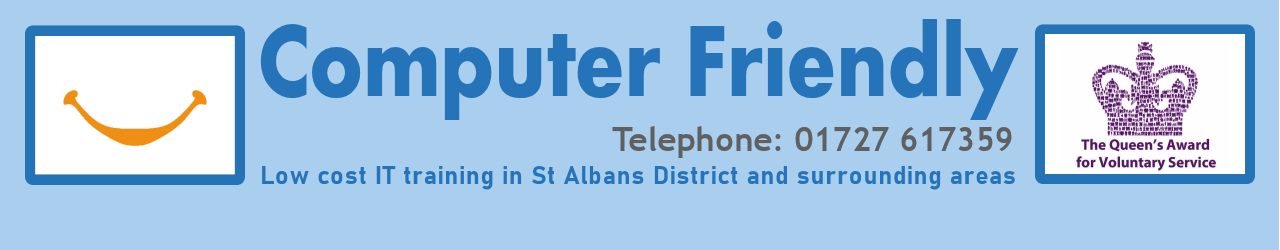Hands-on Workshops
Hands-on workshops described on this page are where you will be getting online using your own tablet / computer.
Click here for Introductory workshops, where the tutor will take you through the topic, but won’t be expecting you to do anything active online in the workshop.
Zoom for iPad Workshop
 The workshop lasts approximately 1 hour, and is designed to give you the basic skills to attend a Zoom based iPad course, as well as use Zoom for your own purposes. It will be presented using an iPad and you will need to be using one yourself to take part.
The workshop lasts approximately 1 hour, and is designed to give you the basic skills to attend a Zoom based iPad course, as well as use Zoom for your own purposes. It will be presented using an iPad and you will need to be using one yourself to take part.
Requirements for attending are to have the iPad Zoom app installed and a working email account to receive the meeting invitation. If you need help with this, please contact us.
In advance of the workshop, you will be provided with a link, via email, to join the meeting. Tap on this link just before the start time on the scheduled date. When doing so, please tap on “Join with Video” and “Call using Internet Audio” if prompted, so that you can be seen and heard!
During the workshop you will learn how to:
- Achieve a good Zoom presentation so that you can be seen and heard well.
- Activate Zoom controls and arrange for them to remain on the screen permanently if you wish.
- Mute and unmute your microphone.
- Switch your video on and off.
- Open another iPad app while in the Zoom call and then return to the Zoom app.
- Choose a view: Active Speaker or Gallery.
- Use the More button to select further options, eg Chat.
- Share your screen with others.
- Search for further help and information on Zoom.
- Leave the meeting!
Photos on the Mac workshop
We explore alternative approaches to storing, viewing, editing and managing your photos on the Mac, with reference to the Photos app, Image Capture and iCloud etc.
Please bring your own Mac along if you can.
Family History Refresher

- Revisit how to use the basic Family History records.
- Bring your own laptop/tablet if you wish.
- You will be getting back online.
Searching the Internet Workshop
- A hands on workshop where you will use:
- Lesser known features of Google and Bing
- YouTube to find out how to do and mend things
- Wikipedia and databases for special interests
Please bring your iPad / Tablet/ laptop if you can.
Microsoft Cloud and OneDrive Workshop

In this workshop you will:
- Discover some of the available cloud providers.
- Narrow your search for a cloud provider.
- Explore clouds you can trust with our data.
- Explore the Microsoft Cloud.
- Use your own Microsoft login or use ours temporarily or create your own.
- Use a cloud service to create a note or calendar entry.
- Upload a photo to Microsoft, place in an album and share it by sending an email.
- Answer your Microsoft questions as we go.
Prerequisites:
- You have already attended a Starting Off course and have used the internet.
- Bring your own laptop or use one of ours.
- Please know your Microsoft login password or use one of ours to save time.
Photos

- Options for taking photos
- Applications for viewing and editing images
- Sharing images
- Storing and organising images
- Backing up for security of retrieval
Making Music with Computers (and tablets and phones)
The morning session from 10:00am til 12:00 we will cover the history of music technology and at the exciting new programs and apps available.
In the afternoon session we will make some music! No previous experience, either electronic or musical, is necessary.
Bring some headphones and your Macbook, laptop, phone, iPad or tablet, or use one of ours.
Apple Mac Workshop

A hands on workshop covering the most useful aspects of the Mac OS, as determined by those attending. If you have a MacBook, please bring it along, iMac users are equally welcome to come and share a screen.
- Topics may include:
- Finder – Mission Control
- Dashboard – Hot corners
- Software updates – iCloud
- Housekeeping / maintenance
- Time machine – Backup
Plus anything suggested by the class on the day. Time permitting we may also cover individual apps if there is sufficient demand.
When and Where?
If you are unsure of the suitability of one of our courses or simply wish to find out more you can visit one of our drop in centres to discuss a course or visit our courses timetable page or our course planner page to see where and when the courses are being held.Book a course now