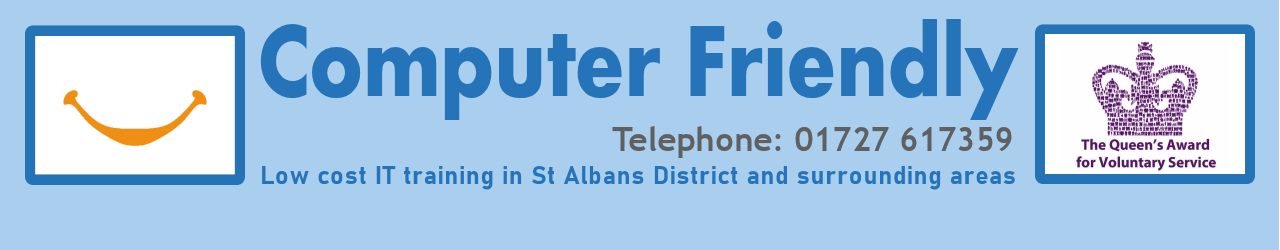Getting More from Apple iPads
This course is for those with some prior experience of using the internet and email (though not necessarily on an iPad). The whole course is presented using an iPad, however much of the course is relevant to the iPhone too (though there are some differences), so if you wish to attend with an iPhone, that’s okay and we will point out the differences as we go along.
Incidentally, if you’re very new to using the Internet and email (on any device) then you may find that our Starting Off with Apple iPads is a better starting course for you, as we specifically teach those topics in depth to give you a solid foundation before you discover what else the iPad can do through our Getting More from Apple iPads course. Please click this link Starting Off with Apple iPads if you’re interested in that course,
Course Objectives
To give a comprehensive summary of the Apple iPad’s features and how to get the best out of it.
A workbook is provided containing exercises to give hands-
Course Structure
Five weeks x2 hours sessions
The topics below are flexible and will be adapted to best suit students’ needs. Topics covered will include:
Week 1
- Basic functionality and hardware controls
- Navigation: Home screens, the Dock, App Library
- Control Centre
- On-screen keyboard
Week 2
- Text editing
- Getting online; Apple ID
- Downloading, installing and managing apps
Week 3
- Safari (browser)
- Security
Week 4
- Contacts (Address book)
- Mail (email)
- Calendar
Week 5
- Camera & Photos
- iCloud
- Backup
- Other miscellaneous apps & features according to students’ preferences
Prerequisites
No prior experience of the Apple iPad is expected, but it will be assumed you are already familiar in general terms with the Internet and email.
For those new to the Internet & email, we also offer the Starting off with Apple iPads course with the emphasis on these topics.
Please bring along your own Apple iPad or iPhone.
When and Where?
If you are unsure of the suitability of one of our courses or simply wish to find out more you can visit one of our drop in centres to discuss a course or visit our courses timetable page or our course planner page to see where and when the courses are being held.Book a course now