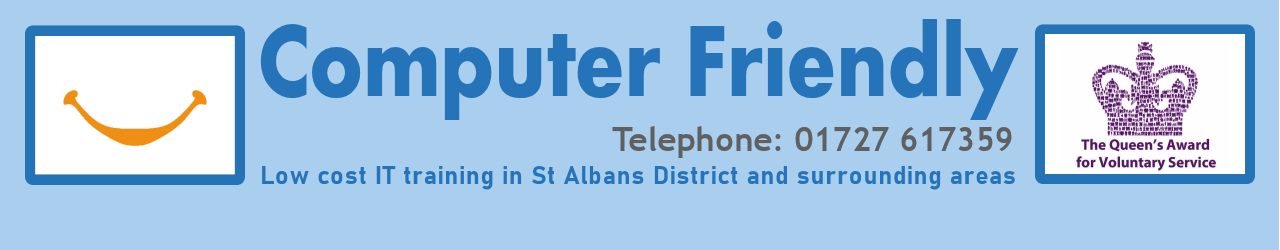Useful Websites
Click on Useful Family History Websites to download a PDF document listing the websites we used in the course An Introduction to Family History on the Internet: the websites are listed in the order in which they appear on the course.
Open the PDF document to see all the website addresses, which are all in blue and appear underlined when you hover the cursor over them.
Go the the website you want to visit by clicking on the link you want to follow: that saves you having to type the URL, which may be long and complicated, so reducing the risk of making a mistake when typing.
Unfortunately, some websites may have changed their address, or even disappeared, so you may get a “Not found” message. Please report to the tutor if a weblink doesn’t work.
Exercises
The Exercises given in the Family History Workbook can be downloaded from this webpage.
Click on Family History Exercises to download a PDF document. Open the PDF document to do the exercises.
All the website addresses (URLs) in this document are active, they are all in blue and underlined click, on the link you want to follow.
If a weblink doesn’t work please report that to the tutor.
Genealogy Software Basics
There are a bunch of things that you can expect any genealogical software to do:
- Build a family tree
- Record information on your ancestors: dates, locations, relationships, etc.
- Document research sources and link them to your family tree
- Maintain more than one database for multiple family trees
- Print out ancestral charts and reports
- Share your family tree with others in print and electronically
- Store photos, audio and video recordings, and scans of your ancestors and documents
- Protect your information through regular backups
- Give you hints on where and how to search for more clues
- Using GEDCOM export/import your information to/from other genealogy programs
Windows Family Tree Software
Our Introduction to Family History on the Internet mainly uses laptop computers operating under Windows 10, however students with other devices are also catered for (see below for iPad and Android Apps and Apple Mac). There are many excellent genealogy software packages and what you ultimately use is largely a matter of taste, but to start off you might like to try one of the following: they are also available on the USB memory stick that we offer you.
Legacy 9: The award-
- Standard Edition (free) –
Click here to download - Deluxe Edition with many extra advanced features
On our hands-
RootsMagic 8: This is the main program used on this course. The free RootsMagic 8 Essentials does not run on a memory stick, however the paid version of RootsMagic 8 will run directly from a flash drive on both Windows and Mac, which enables you to carry your research in your pocket on a USB memory stick.
ScionPC: This is a free and portable genealogy app with a modern, easy-
Gramps 5.1.5: This is a more advanced package which will run on a PC, or Mac: click on Download and scroll down the page for PC (32 or 64 bit) or Apple macOS/Mac OS X versions. It is also available in a version that will run on PortableApps, a suit of programs that will run from a memory stick plugged into a PC. By running Gramps from PortableApps on a USB memory stick you can enter data during the course and then take the memory stick from the computer and run it on a Windows computer at home, or anywhere else.
Genealogy Apps
The use of a portable device such as an iPhone/ iPad or Android Tablet/Smart Phone can greatly enhance your family history research, as you can use them to directly record information, pictures and stories from relatives, and also record that information directly into your family tree. You can make an instant record of information you find at a record office or National Archive. There are now many applications to help you: download Genealogy Apps to read a brief review of them, most of which are listed below.
Click on the name of the app to go to the website describing it: to download and install the app on your device click on either iPhone/iPad to go to the Apple Apps Store, Android to go the the Google Play Store, or Amazon Fire to go to Amazon.
FamilySearch Family Tree (online tree): iPhone and Android
Ancestry: iPhone/iPad, Android and Amazon Fire
Treeview Mobile: iPhone/iPad and Android
MyHeritage: iPhone/iPad and Android
FamilySearch Memories: iPhone and Android
RootsMagic: iPhone/iPad, Amazon Fire but not Android
Find A Grave: iPhone and Android
BillionGraves: iPhone and Android
The free Otter App records and takes meeting notes for you in real-time, so you can record and transcribe interviews with living relatives – very valuable for your family history research.
Otter: Transcribe Voice Notes: iPhone and Android
The following free App will capture/scan documents using the camera on your phone (or iPad or tablet) and automatically straighten them up.
Microsoft Lens (formerly Office Lens): iPhone and Android
Family Tree Software For Mac
The following software was listed in 8 Best Family Tree Software For Mac of 2022 to whom copyright is acknowledged.
MacFamilyTree 10 –
Family Tree Maker 2019 –
RootsMagic 8 –
Heredis 22 –
GEDitCOM II – basic and quite dated software
iFamily for Mac – dated but one of the cheapest family tree software on Mac
Gramps 5.1.5 – well respected free family tree software for Mac and PC
Reunion 13 for Mac –