Low cost IT training in St Albans & Harpenden areas

Book today: 01727 617359 or email courses@cfsta.org
© Copyright 2021 Computer Friendly
Registered in England number 04398683 Registered Charity number 1096433
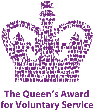

Computer Friendly
Microsoft PowerPoint
PowerPoint
You will learn how to create and deliver a range of PowerPoint presentations that can be used both at work and for clubs, charities, training and similar purposes. (Please note that this is not a presentation skills course.)
Course Objectives
The purpose of this course is to introduce you to all the commonly used features of PowerPoint. By the end of the course you should be able to produce attractive, professional presentations that will impress an audience and hold their attention.
You will:
- learn about the features in PowerPoint that enable you to create a presentation;
- learn about the features that enable you to deliver a presentation (slide show);
- receive tips and suggestions on effective design and delivery;
- work through examples of useful types of presentation;
- have the opportunity to present a slide show (optional).
A workbook is provided containing exercises to give hands-
Prerequisites
You should have attended the Word course or have a basic working knowledge of word-
Course Structure
Six weeks x2 hours
Lesson 1 Introduction and Admin
- Beginning a new presentation
- Adding and working with slides
- Formatting text
- Previewing a presentation
Lesson 2 Look and feel of a presentation: applying a theme
- Inserting pictures, Editing pictures
- Changing the order of the slides
- Navigating through the slides while presenting a slide show
Lesson 3 Designing your own slides
- Incorporating logos and branding
- Creating a template
- Transitions from one slide to another during a slide show
Lesson 4 Inserting tables on a slide, Importing tables and charts from Excel
- Inserting hyperlinks on a slide
- Creating hand-
outs for a slide show audience - Sharing a presentation with other presenters
Lesson 5 Bulleted v. numbered lists
- Aligning text, Using special letters and symbols
- Inserting WordArt on a slide
- Rehearsing and timing a slide show
Lesson 6 Slide shows without a presenter
- Looping slide shows
- Inserting SmartArt on a slide
- List of contents
- Inserting shapes and diagrams on a slide
