Low cost IT training in St Albans & Harpenden areas

Book today: 01727 617359 or email courses@cfsta.org
© Copyright 2021 Computer Friendly
Registered in England number 04398683 Registered Charity number 1096433
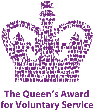

Computer Friendly
Hands-on Workshops - 1. More on page 2
More Computer Friendly Workshops
Computer Friendly is running more of our one or two-
At present all face-
Hands-
Click here for Introductory workshops, where the tutor will take you through the topic, but won’t be expecting you to do anything active online in the workshop.

Family History Refresher
Remember how to use the basic FH records
Bring your own laptop/tablet if you wish. You will be getting back online.
Searching the Internet Workshop
A hands-
- Lesser known features of Google and Bing
- YouTube to find out how to do/mend things
- Wikipedia and databases for special interests
Please bring your IPad/Tablet/laptop if you can.
Microsoft Cloud and OneDrive Workshop
In this workshop we will:
- Discover some of the available cloud providers.
- Narrow our search for a cloud provider.
- Explore clouds we can trust with our data.
- Explore the Microsoft Cloud.
- Use your own Microsoft login or use ours temporarily or create your own.
- Use a cloud service to create a note or calendar entry.
- Upload a photo to Microsoft, place in an album and share it by sending an email.
- Answer your Microsoft questions as we go.
Pre-
- You have already attended a Starting Off course and have used the internet.
- Bring your own laptop or use one of ours.
- Please know your Microsoft login password or use one of ours to save time.

Zoom for iPad Workshop
The workshop lasts approximately 1 hour, and is designed to give you the basic skills to attend a Zoom based iPad course, as well as use Zoom for your own purposes. It will be presented using an iPad and you will need to be using one yourself to take part.
Requirements for attending are to have the iPad Zoom app installed and a working email account to receive the meeting invitation. If you need help with this, please contact us.
In advance of the workshop, you will be provided with a link, via email, to join the meeting. Tap on this link just before the start time on the scheduled date. When doing so, please tap on "Join with Video" and "Call using Internet Audio" if prompted, so that you can be seen and heard!
During the workshop you will learn how to:
- Achieve a good Zoom presentation so that you can be seen and heard well.
- Activate Zoom controls and arrange for them to remain on the screen permanently if you wish.
- Mute and unmute your microphone.
- Switch your video on and off.
- Open another iPad app while in the Zoom call and then return to the Zoom app.
- Choose a view: Active Speaker or Gallery.
- Use the More button to select further options, eg Chat.
- Share your screen with others.
- Search for further help and information on Zoom.
- Leave the meeting!
