Low cost IT training in St Albans & Harpenden areas

Book today: 01727 617359 or email courses@cfsta.org
© Copyright 2021 Computer Friendly
Registered in England number 04398683 Registered Charity number 1096433
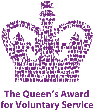

Computer Friendly
Starting off with Windows
For people with little or no experience of computers who would like an introduction to the basics of using a personal computer to write documents, accessing the Internet and using email. We aim to keep jargon to a minimum and make the process as enjoyable as possible.
Course Objectives
The purpose of this course is to introduce the fundamentals of the Windows Operating System, to enable those new to computers to use the mouse & keyboard, to perform basic text editing and formatting text. The aim is to banish any fear of the technology and equip students to benefit from the opportunities it offers.
You will learn how to:
- Start-
up and shut down a personal computer - Use a mouse and keyboard properly
- Use Windows to launch appropriate software, open save & close files/documents and manage files and folders
- Get started on the Internet
- Learn how to read and send emails
- Edit and format text to enable you to write a simple letter and emails
A workbook is provided containing exercises to give hands-
Course Structure
Five weeks x2 hours
Lesson 1 Switching on and shutting down
- Health & Safety/Ergonomics
- Switching on/shutting down
- Introduction to Windows
- Using the mouse
- The main elements of the computer
Lesson 2 The keyboard
- Keyboard -
layout and functions - Simple text editing using WordPad
- Saving and retrieving your work
- Windows/File Explorer
Lesson 3 Introduction to the Internet
- What is the Internet?
- How to get connected
- Choosing an Internet Service Provider
- Opportunities the Internet offers
- Introduction to the browser
- Accessing and navigating a web site
- Searching for information using Google
Lesson 4 Finding Images and Information
- Finding and using Images
- Finding and collecting text
- Using other Google services
- Wikipedia
- Translation services
Lesson 5 Introduction to email
- How to get an email address and set up an account
- Sending and receiving messages
Starting off with Windows

Prerequisites
None!
Next Course
The Getting more from Windows course will give you more confidence in using the computer for the Internet and email, and will show you how to write a letter and control its appearance.