Low cost IT training in St Albans & Harpenden areas

Book today: 01727 617359 or email courses@cfsta.org
© Copyright 2021 Computer Friendly
Registered in England number 04398683 Registered Charity number 1096433
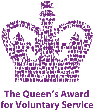

Computer Friendly
Starting off with Android Tablets & Smart Phones
Course Structure
Four weeks x2 hours
The topics below are flexible and will be adapted to best suit students' needs. Course topics covered will include:
Week 1 Getting started
- External & Internal Views and Controls
- Home Screen
- Using the Touch Screen & Finger Gestures
- Notifications & Settings
- See which Apps are running
Week 2 Getting Online
- Entering text
- Getting Online
- Google Search
- Browse the Internet
Week 3 Applications and Accounts
- Applications
- Installing Applications
- Update Applications
- Uninstall Applications
- Useful applications
- Maps
- Contacts
- Calendar
- Accounts
Week 4 Camera, Music and Reading
- Using the Camera
- Gallery -
Viewing & Editing Images - Video & Video Calling
- Reading Books or Magazines
- Online Storage
- Connecting to your PC
- Security
Starting off with Android Tablets
This course covers both Android Tablets and Smart Phones.
Android Tablets are made by many different manufacturers with different superficial features, but they all have common core features. They look different, but underneath the skin behave in a similar way. This introduction to Android Tablets and Smart Phones will help students become familiar with the useful applications (apps) installed, and give them confidence to install other useful apps.
Course Objectives
Our aim is to give a basic introduction to some of your Android's features. This is a hands-
A workbook is provided containing exercises to give hands-
Prerequisites
No particular level of experience is expected. When booking to come on this course please tell us the make and model of your tablet -
Please bring your Android tablet or smart phone along with you: if your phone will take a microSD card, getting one installed will give you extra storage space. Please bring details of your email address and password if you you haven’t already set up your tablet to send/receive emails.

Next Course
For those wanting a more comprehensive overview of the Android Tablet's capabilities, we also offer the Getting More from Android Tablets course which will give you confidence in how to get the best out of your Android Tablet or Smart Phone.