Low cost IT training in St Albans & Harpenden areas

Book today: 01727 617359 or email courses@cfsta.org
© Copyright 2021 Computer Friendly
Registered in England number 04398683 Registered Charity number 1096433
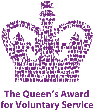

Computer Friendly
Getting more from Windows
This course is for people who already have some experience of Windows computers, or who have already attended our Starting off with Windows course, and who would like to increase their competence in writing documents, accessing the Internet and using email. We aim to keep jargon to a minimum and make the process as enjoyable as possible.
Course Objectives
The purpose of this course is to extend your competence of the Windows Operating System.
You will learn how to:
- Edit and format text to enable you to write a simple letter and emails
- Create your own course completion certificate
- Use the Internet and deal with threats and security
A workbook is provided containing exercises to give hands-
Course Structure
Five weeks x2 hours
Lesson 1 Formatting and editing text
- Formatting text
- Moving and copying text
- Editing -
Cut, copy and paste
Lesson 2 Creating documents and Printing
- Further formatting of text
- Writing a simple letter
- Creating a course certificate
- Print the course certificate
Lesson 3 Using the Internet
- Jargon
- Identifying your browser
- Getting more from your browser
- Getting information from the Internet and saving it for future reference
- Special Web Searches
Lesson 4 Threats and Security
- e-
Safety - Online forms – Register an account
- Media – TV, Radio, Film, Music
Lesson 5 e-mail and attachments
- How e-
mail works - e-
mail addresses - Address book/contacts list
- Attachments
- Junk mail and phishing/scams
Getting more from Windows
Prerequisites
You should already have some experience of using a Windows computer and/or have attended our Starting off with Windows course.

A Taste of the InternetStarting off with Android TabletsStarting off with Apple iPadsStarting off with Windows