Low cost IT training in St Albans & Harpenden areas

Book today: 01727 617359 or email courses@cfsta.org
© Copyright 2021 Computer Friendly
Registered in England number 04398683 Registered Charity number 1096433
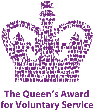

Computer Friendly
Buying and Selling on eBay
Buying and selling on eBay
This course is for people who want to take advantage of eBay to buy a bargain, or to sell an item yourself.
Course Objectives
The objective of the course is to take you through the process of selling one or two items, so you understand the process and potential pitfalls.
We will take you through all the set-
A workbook is provided containing exercises to give hands-
Course Structure
Four weeks x 2 hours
Session 1 Learn how to buy
- What is eBay? -
an Overview - Researching your items
- Register on eBay
- Watch lists
- Bidding
- Buying strategies
- Do's and Don'ts for beginners
- Paying for items
Session 2 Selling on eBay
- Setting up a Paypal on-
line bank account - Sellers fees
- Creating Effective listings
- Taking good photos
Session 3 Learn how to sell
- Setting up an eBay Seller account
- Starting prices
- Estimating Shipping costs
- Sell a low value item yourself
- Listing your item
- Answering buyers questions
Session 4 Review of your selling
- Questions received
- Relisting and second offers
- Payment
- Getting Paid
- Resolving problems and getting help
- Tricks people get up to
- Restrictions on new sellers
- Turbo lister

Prerequisites
Learners will need an email address and a mobile phone to complete the course. They should be prepared to use their bank details to set up a PayPal account.
Learners should have been on a starter course listed below, or be confident with the Internet and be able to use Microsoft Windows, an Apple iPad or Android tablet, to find and save information.