Low cost IT training in St Albans & Harpenden areas

Book today: 01727 617359 or email courses@cfsta.org
© Copyright 2021 Computer Friendly
Registered in England number 04398683 Registered Charity number 1096433
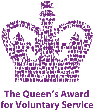

Computer Friendly
A Taste of the Internet
A Taste of the Internet
An introductory course which will familiarise you with what the Internet is and how to take advantage of the benefits it offers.
Course Objectives
You will understand better what ‘Surfing the web’ means, and introduce you to some of the possibilities it opens up. You will understand what the different types of tablets and computers can do to help you decide what to do.
We will introduce you to:
- Some of the many benefits of the Internet
o Keep in touch with Family and Friends
o Check prices of goods and buy them cheaper, including Gas and Electricity
o Helping you with Hobbies and Pastimes – recipes, gardening, reading, playing games
- The different types of computers and see first hand what they look like and how they work
- What is needed to connect to the Internet
- Things to watch for to keep you and your computer safe
- The cameras in tablets to take your photographs information and photographs
Course Structure
Two weeks x 2 hours
Sessions can be for one or two people
We will choose the topics with the students which may include the following:
The Benefits of the Internet
- See the Course Objectives for a list of the many benefits you get by using the Internet
Different types of computers
- The difference between a Computer (PC) and a Laptop
- The difference between an Apple iPad and a Tablet
- Try out different devices for yourself
- Choose the device most suitable for you
What is Software and Hardware
- Computer software programs and Apps
- What makes up a Personal Computer and other Hardware
Broadband and Wireless Connection
- Connect your computer device to the Internet using a Broadband connection
- Connect your computer device to the Internet using a wireless connection
- What is on offer when choosing a connection from a service provider
- Long term contracts or ‘pay as you go’
Keeping you and your computer safe
- Viruses and other harmful computer software
- How to protect your computer against harmful software
- Setting up Personal Accounts
- How to recognise secure Internet access
- Keeping your personal information safe
- Creating account log-
in and passwords
Saving Personal Information and Photographs
- Save your own files, documents and photos on your computer
- Save your own files, documents and photos in locations other than your computer

Notes
We will let you get the look and feel of a Windows laptop, an Apple iPad and an Android Tablet to help you decide what will work best for you. We will provide you with some guidance on what to look for in buying a tablet or computer.
Prerequisites
There are no prerequisites.