Low cost IT training in St Albans & Harpenden areas

Book today: 01727 617359 or email courses@cfsta.org
© Copyright 2021 Computer Friendly
Registered in England number 04398683 Registered Charity number 1096433
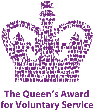

Computer Friendly
Digital Photography
Digital Photography
The course is designed to help you get the most out of your digital camera and will cover using your computer to edit and print your pictures.
Course Objectives
The purpose of this course is to introduce the fundamentals of digital photography, so that people with limited experience of digital cameras and computers, will be able to take successful pictures, send & receive them by email, and edit them on a computer.
You will:
- Learn the basics of Digital Photography
- Remove the mystique behind the jargon
- Set up your camera
- Understand the elements of a Digital Camera
- Work with Memory Cards
- Get the images out of the camera onto a computer
- Send and receive pictures by email.
- Manipulate pictures on a computer
- Store the pictures in folders
- Edit the pictures
A workbook is provided containing exercises to give hands-
Course Structure
Five x 2 hours
Lessons 1 & 2
- Introduction to Photography
- The Digital Camera
- Features and settings
- Using your camera
- Techniques
- Picture Files
- The Computer
- Performance
- Programs and Apps
Lessons 3, 4 & 5
Working on your Computer
- File organisation
- Archiving photos
- Photo editing, simple and advanced
- Red eye removal
- Cropping
- Adjusting Levels
- Colour Balance
- Contrast and Brightness
- Cloning
- Working with Layers
Prerequisites
Learners should have knowledge of Microsoft Windows, the mouse and keyboard.
This course is run in different venues using Computer Friendly’s laptops, all of which have Microsoft Windows 7 and 10: so to get the most out of this course you need to be able to use Microsoft Windows, the mouse and keyboard.
It would help if you have been on one of the following beginners courses:
However the editing exercises use an online editing service, so you will be able to edit all of them whatever operating system you are used to, and you will also be able to do so at home, in fact we encourage you to do so!
Please bring along your camera with batteries fully charged.
